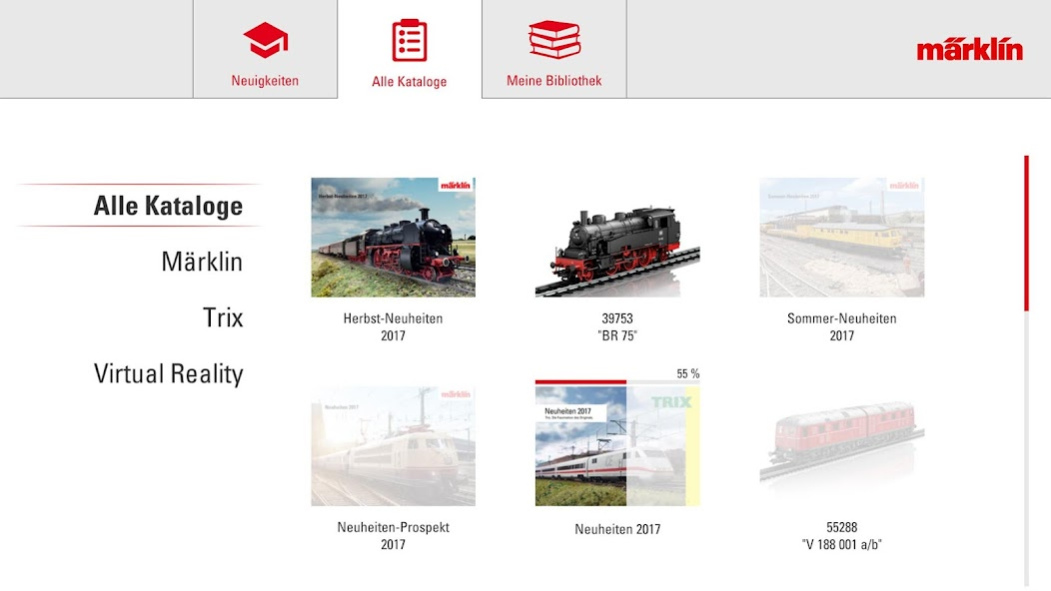Märklin AR 8.12
Continue to app
Free Version
Publisher Description
Immerse yourself in the world of Märklin with our Augmented Reality App:
Try the functions of model railroad products out, learn more than in the printed brochure - in 3D
Already Discover innovations and interesting videos ...
Become a part of the Märklin World!
In detail, you can look at a car from all sides (360 °), interactive use, lighting effects by the controller "Central Station" switch and activate even music and sound effects. Youcan order the great features of the products for model railway try beforehand. When a locomotive you have already the possibility of their "special" to use (be surprised), play the Jingle, or to consider fullscreen a video of the locomotive.
Furthermore, there is a video for the start-up line for beginners in the model train world from 6 years, and a film about our latest technical highlights to be admired.
The app will be constantly expanded by interesting new products, their features best by trial and let out in 3D.
Join us for our first step into the augmented reality (Augmented Reality / AR)!
There are exciting things!
About Märklin AR
Märklin AR is a free app for Android published in the Recreation list of apps, part of Home & Hobby.
The company that develops Märklin AR is madness GmbH. The latest version released by its developer is 8.12.
To install Märklin AR on your Android device, just click the green Continue To App button above to start the installation process. The app is listed on our website since 2020-01-24 and was downloaded 1 times. We have already checked if the download link is safe, however for your own protection we recommend that you scan the downloaded app with your antivirus. Your antivirus may detect the Märklin AR as malware as malware if the download link to com.madness.MaerklinArAPP is broken.
How to install Märklin AR on your Android device:
- Click on the Continue To App button on our website. This will redirect you to Google Play.
- Once the Märklin AR is shown in the Google Play listing of your Android device, you can start its download and installation. Tap on the Install button located below the search bar and to the right of the app icon.
- A pop-up window with the permissions required by Märklin AR will be shown. Click on Accept to continue the process.
- Märklin AR will be downloaded onto your device, displaying a progress. Once the download completes, the installation will start and you'll get a notification after the installation is finished.